FLASH SALE
Annual Spreadsheet Planner & Time Tracker (12 months)
Google Sheets
Have an ever-growing to do list of tasks that's hard to organize? A digital planner spreadsheet allows you to be precise and makes tasks more manageable.
Designed for Google Sheets, it features neat monthly calendars that are hyperlinked to all daily/weekly planners. With this tool, you'll be able to juggle your checklists, organize your day, and become more efficient.
Additionally, the annual habit tracker will help you establish routines. Time tracker allows you to see how you spend and distribute your time.
$11.65 $3.50

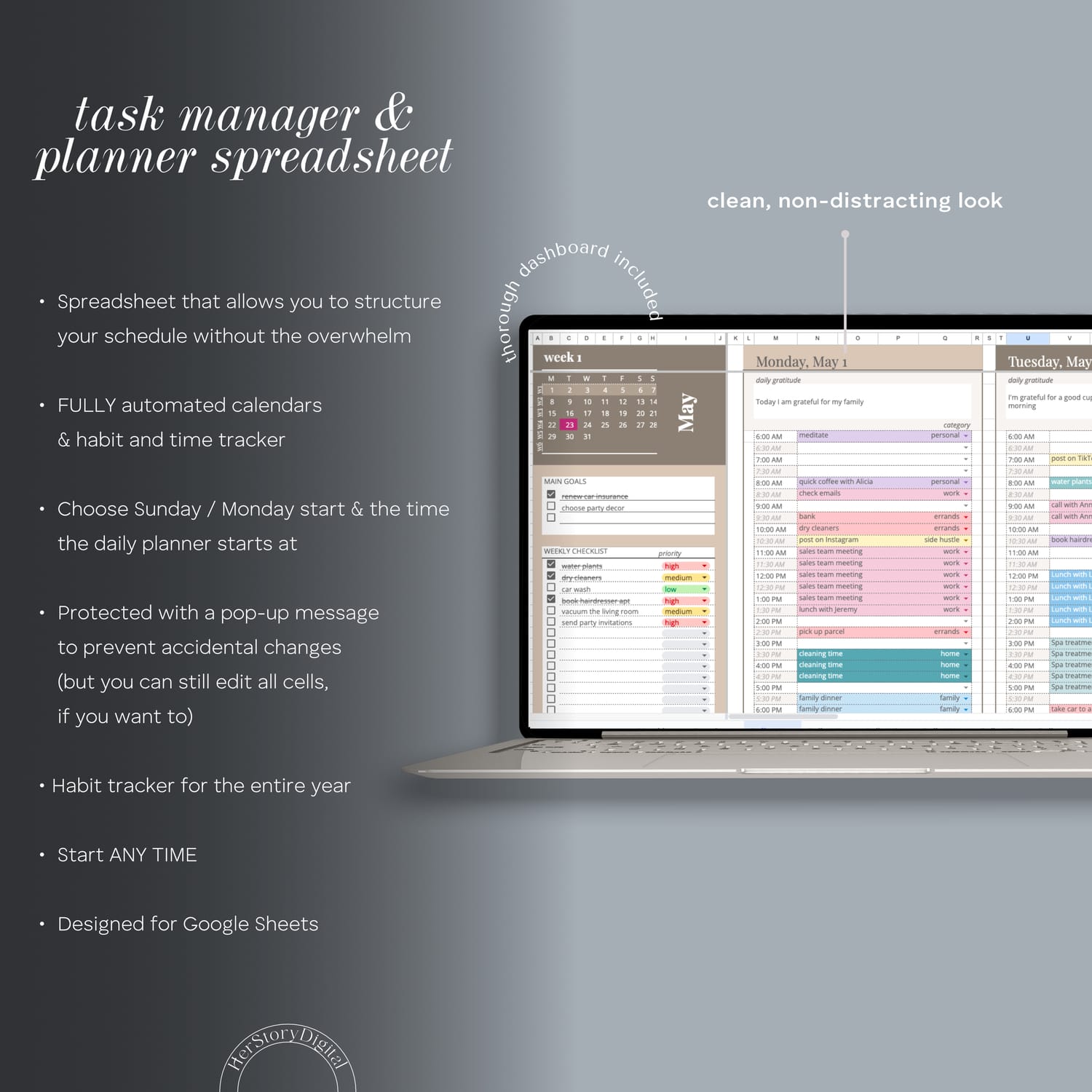







Who is it for?
If you have a lot on your plate and feel like you’re spreading yourself too thin, you may want to accomplish many things but find that nothing gets done as planned. This spreadsheet is designed for all the busy bees out there who need a tool to track everything happening in their lives, see where their time goes, and identify areas where time can be saved.
Simply put, if you’re navigating life in today’s world, this is for you.
$11.65 $3.50
About the spreadsheet
FEATURES
Clean, non-distracting look
Start any time
Fully automated calendars
Habit tracker for the entire year
Pre-colour coded formatting for time boxing
Daily / weekly & monthly schedules
Thoughtfully designed for easy use
Time tracker - daily and weekly, so you can see how much time you spend on tasks
PDF and video instructions + 1:1 support
Easy setup
Protected from accidental changes
Sunday / Monday start
WHAT'S SPECIAL ABOUT IT?
It gives you real insight into your life, tasks, and time distribution.
It lets you see the bigger picture easily and effortlessly by simply planning your day the way you’re used to.
Nothing is left out. Plan your daily schedule, track your meals, tackle checklists, assign priorities, build new habits... the list goes on.
Who would have thought a spreadsheet planner could be so versatile? Well, it may just be the planner you've been looking for without even realizing it.
$11.65 $3.50
Planning & tracking sheets
MONTHLY (x12): monthly calendars, checklist & notes, with quick links
DAILY (x6 weeks x 12 months): daily schedule for which you choose the time of start, broken down into 30min increments.
DAILY also includes: main goals, weekly checklist, daily checklists, meal planner, grocery list, daily time trackers + weekly overview
HABIT TRACKER: for the entire year - 12 months (start any time)
SET UP: easily set up in 3 easy steps -1. the starting date, 2. the start of your week (Monday / Sunday) and 3. the start time of your day

$11.65 $3.50
How you receive the spreadsheet
Add the spreadsheet into your cart by clicking on the 'Buy' button
Proceed to pay for your order
Once your payment has been processed, you will be redirected to the download page
Download the attached PDF
In the PDF, you will find a clickable link that will prompt you to make your own Google Sheets copy
Go ahead and click on make a copy to save it on your Google Drive
All done! Happy planning :)
$11.65 $3.50
FAQ
A spreadsheet is a digital tool used for organizing, calculating, and analyzing data. It consists of a grid of rows and columns where you can enter and manipulate information. Each intersection of a row and column is called a cell, and you can input various types of data, such as numbers, text, and formulas.
It's a powerful tool that lets you truly analyze your data and see the bigger picture.
Once your payment has been processed, you will be taken to the download page. There you can access your spredsheet.
All fo my products come in Google Sheets form, some will also have an Excel version attached to the order.
Depending on the product you purchased, you will either get a PDF in which you will find a link that will prompt you to make your own Google Sheets copy or you will download the Excel file directly from the download page.
If you have purchased a Google Sheets spreadsheet, you will need a Google account which comes with Google Disk - that includes the online tool for editing Google Sheets spreadsheet.
If you have purchased a spreadsheet that comes in both forms and wish to use the Excel version, you will need Miscrosoft Excel Version 16.90 (2021) or higher.
It goes without saying that for set up and more thorough work it is best to use a computer or a laptop.
Most tablets are so powerful and offer such big screens that they make a great alternative to computers.
You can also edit the spreadsheets on a cellphone but from my personal experience that is for simple edits when you're on the go.
You can either work with (Google Sheets) spreadsheets in your browser but for mobile diveices like iPads and cellphones it is best to download the free Google Sheets app. MS Excel also has an app for mobile devices that works seamlessly.
It goes without saying that for set up and more thorough work it is best to use a computer or a laptop.
Most tablets are so powerful and offer such big screens that they make a great alternative to computers.
You can also edit the spreadsheets on a cellphone but from my personal experience that is for simple edits when you're on the go.
You can either work with (Google Sheets) spreadsheets in your browser but for mobile diveices like iPads and cellphones it is best to download the free Google Sheets app. MS Excel also has an app for mobile devices that works seamlessly.
In this case you can either redownload the file and copy the formula into your spreadsheet, keep the new file and work with that or simply contact me at herstorydigital@terezamedina.com and I will fix any bugs.
In fact, yes. When you subscribe to my newsletter, you will get a free monthly spreadsheet (Google Sheets) planner. This way you can try for yourself what it is like to work with spreadsheets before committing to a purchase.
$11.65 $3.50


ABOUT ME
Hi, I'm Tereza!
I'm a big time nerd but also an avid admirer of all things beautiful. Creating digital planners allows me to tap into both worlds. This is where I thrive! Let me pass the products of this passion to you :)

